Moving Your Course Online: Where to Begin (FAQ) |
OverviewIn some ways, designing an online course can parallel the design process for a face-to-face course. For instance, you’ll want to begin by identifying the learning goals for the course and then decide how students will show their achievement of those goals. Because online learning is more flexible than face-to-face learning, you should answer the following questions after you have identified the course’s goals and major assignments: |
|
In fact, many online courses have both synchronous and asynchronous elements. If a class moves online in response to an emergency, asynchronous activities may allow for necessary travel, hospital visits, or recovery students (and their families) may need. Many institutions have contracts with learning management systems (e.g., Canvas, Blackboard, D2L, among others). If your institution has an LMS, you can house important course files and assignments in that space as well as learning activities that will help students work through concepts, such as discussion boards, quizzes, or low stakes writing assignments. It is helpful for students if courses have a digital homespace where students know they can go to find materials for the course. If you don’t have an LMS, you can use a free learning management system like Moodle, or you can use a file storing system like Google Drive to organize your course materials. When considering non-LMS options, you’ll want to keep student privacy in mind. If you work in the United States, you should consult your institutional guidelines, as well as federal regulations like Family Educational Rights and Privacy Act (FERPA) and state regulations. |
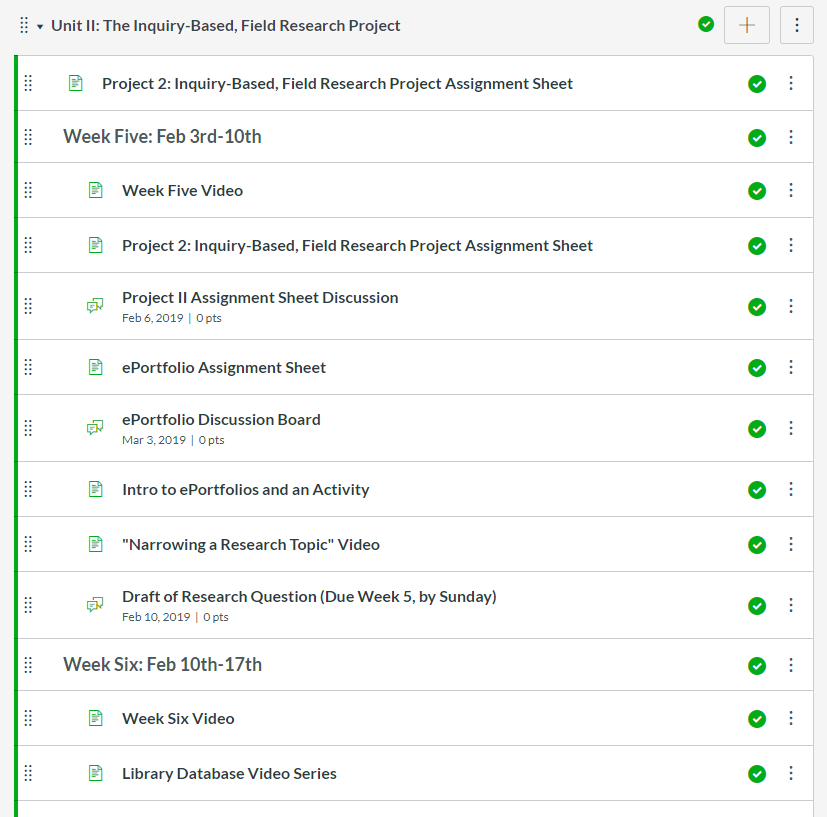 |
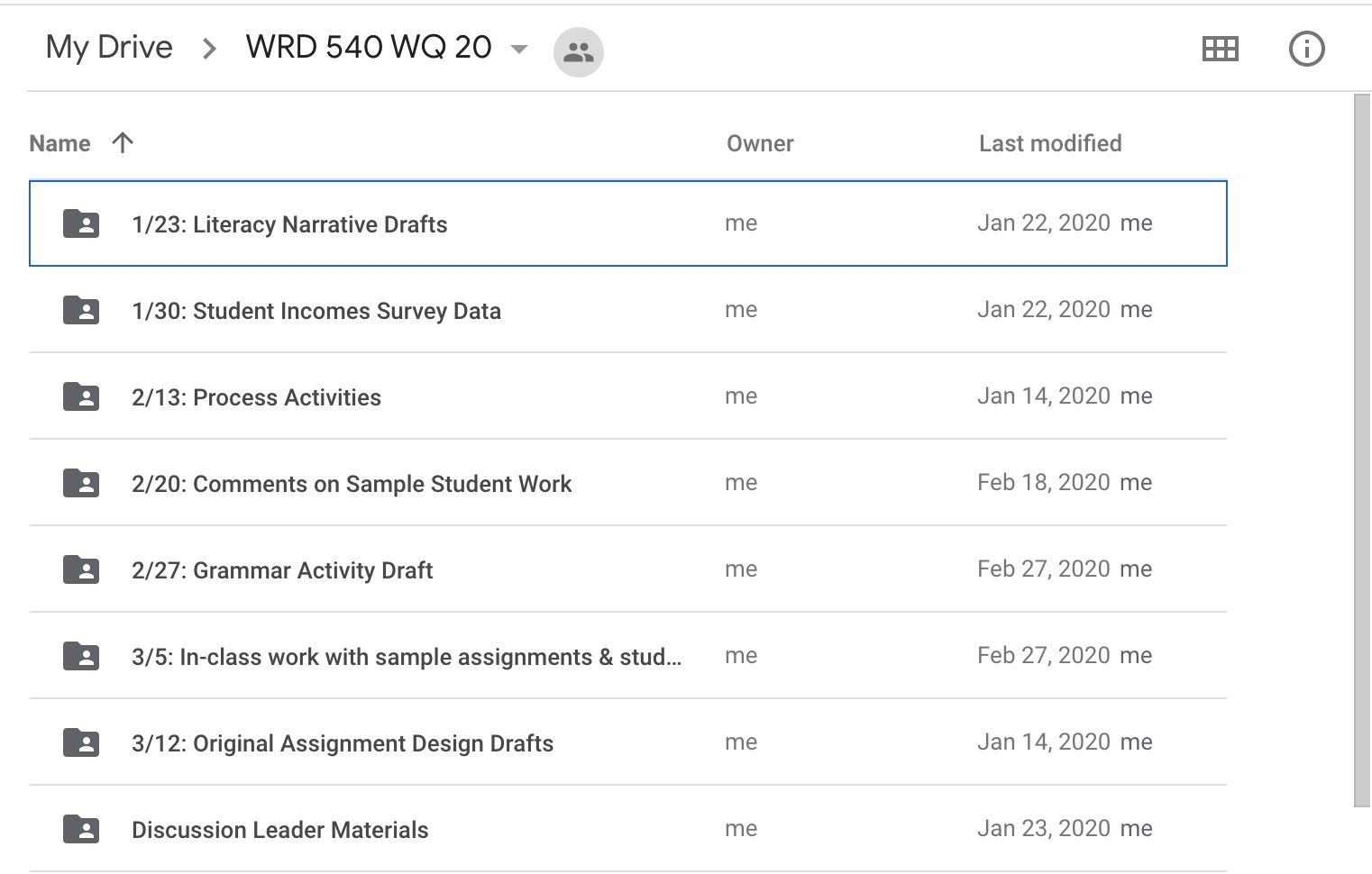 |
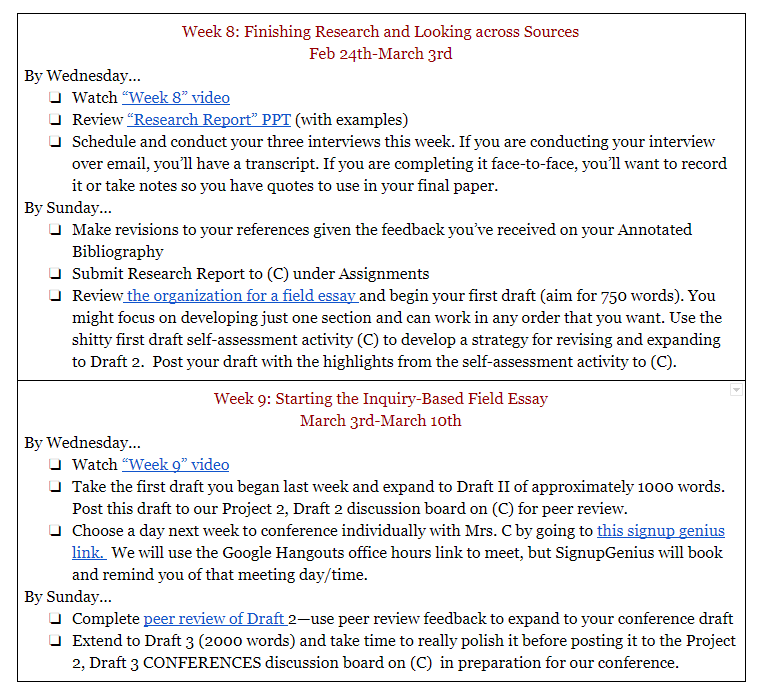 |
| Figure 1: A Modular Organization Structure. Each module is organized
into a unit and sub-categories give students a weekly breakdown of their
tasks. |
Figure 2: A Folder-Based Organizational Structure. Each week has its own folder which organizes the week’s activities. | Figure 3: A Hyperlinked Course Calendar Structure. The calendar is organized with individual activities embedded and hyperlinked. The (C) symbol denotes that an assignment needs to be accessed or submitted through Canvas, the LMS. |
Our job is to teach students, but if you are used to having a face-to-face course, thinking about how you will teach students online can be a challenge. Some instructors make videos to teach students. Here are different kinds of videos you might make and the technologies that can help you make them. You can see a full list of technologies by visiting GSOLE’s list of resources.
- Some instructors record their presentations so that students watch slides on their screen while the instructor’s voice plays over the slides. This video replicates the lecture presentation. If you choose to use this method of instruction, you can use a technology like VoiceThread so that students can intersperse their questions throughout your presentation. Learn more about using VoiceThread, specifically, by reading this ROLE article by Lauren Salisbury. See sample instructional videos from Florida State University’s College Composition program.
- Instructors might also create recordings that show them speaking to students. This can be particularly helpful if the instructor needs to write on a board to explain a concept. If you have a device with a forward-facing camera, you can typically use it to record these videos; a web camera can also be purchased. Learn more about making these videos from Jason Dockter's contributions to the Online Literacy Open Resource (OLOR).
- Instructors use screencast recordings when they want to display their screen to students with the option to speak over the screencast so that students can hear their voice. Screencasting platforms, like Screencastify or Screen-o-Matic, can be helpful when you want to model how to do something digitally, like submitting an assignment on the LMS or explain difficult concepts. Learn more about screencasting from this OLOR resource by Jodi Whitehurst.
Some LMSs have apps that can help you with recordings, such as Kaltura or Panopto. However, you can also use technologies like Screencast-o-matic or Jing. Remember, you want to make sure any recordings are accessible, meaning that you include captions or transcripts and create recordings that can be played across devices (e.g, computers, tablets, or cell phones).
As with any learning environment, you’ll want to also design low-stakes learning activities to scaffold course concepts and major assignments. In an online space, these take many forms:
- Small group discussions held on discussion boards or shared discussion spaces (like course pages that students and instructors can contribute to or Google docs). Read more about asynchronous discussion board interaction in this ROLE article by Dan Seward.
- Individual assignments that ask students to complete concept charts or annotate readings and then upload complete versions.
- Low-stakes quizzes or freewrites that help students test their understanding of a concept.
- Collaborative work that asks students to work together to create an artifact, such as a presentation slide, infographic, written response, etc.
- Peer reviews wherein students review and give feedback to each other.
- Reflective writing prompts: these prompts can take many forms, but reflective writing encourages students to make connections, describe their experiences, reconsider their choices, and critically think about concepts as they are applied to different spaces. Learn more about reflective writing from this resource from Auburn University.
- Checkpoint assignments that ask students to complete larger tasks in segments or chunks and receive feedback from their instructor or peers along the way.
Your local institution might already have robust support for you. Be sure to reach out to resources like offices of online learning (example), teaching and learning, accessibility, and technology. If your institution has a contract with an LMS, most LMSs also provide support for instructors and students through company websites (example).
If you do not have access to local tech experts, you can learn a lot through online support communities. These are communities of practitioners (like yourself) who have developed resources that answer common questions or solve common problems. For example, Canvas has an LMS Community. To further support instructors during the COVID-19 outbreak, GSOLE will be offering office hours and an email response hotline meant to support instructors with all aspects of online learning. Although we aren’t experts in every LMS, we can help you think through how to set a class activity up in an online space and might be able to provide you with further technical guidance, depending on the issue and expert available. Your local institution may have or be developing a response to classes moving online in case of emergency (example).
When assisting students with technology, be sure to inform them of all of these technical resources. When problems arise without an immediate answer, you can respond to students with honesty and explain the situation. Phrases like, “I don’t have an immediate response to that question, but give me a day or two, and I’ll do some research,” can be helpful. No one can know everything about technology, so there is no need to feel pressure to have all of the technology answers, all of the time.

